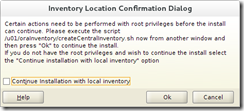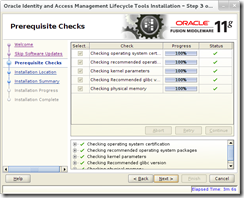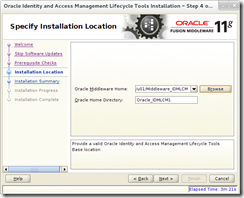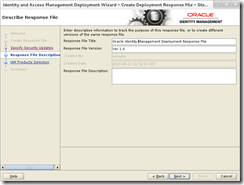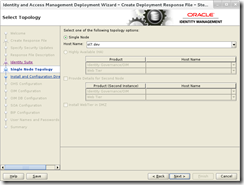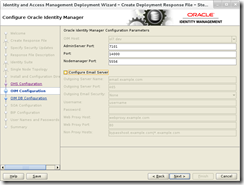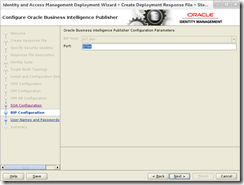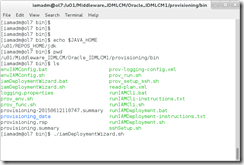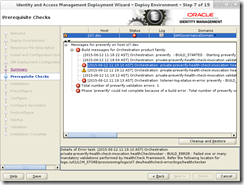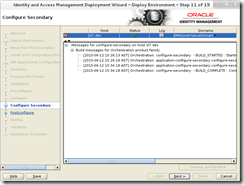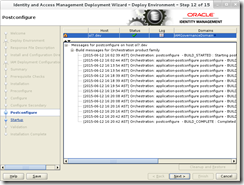For Oracle Identity and Access Management 11g Release 2 (11.1.2.3), the LCM Tools automated installation capabilities are available only for single-host scenarios. The tools can be used to evaluate and test the Oracle Identity and Access Management software and should be used for proof-of-concept and demonstration purposes only.
OIM only topology: https://docs.oracle.com/cd/E52734_01/core/IDMPV/intro.htm#IDMPV113
When you download and unpack the archives for Deployment Repository distribution, you end up with a directory structure that contains a software repository. Within this repository are all the software installers required to install and configure Oracle Identity Manager, as well as the Oracle Identity and Access Management Life Cycle Management Tools.
Directory Structure: https://docs.oracle.com/cd/E52734_01/core/IDMPV/preprov.htm#IDMPV109
System Requirements
OS: Oracle Linux 7
Kernel Parameters (file location /etc/sysctl.conf)
kernel.sem=256 32000 100 142
kernel.shmmax=10737418240 or higher
Run as root
/sbin/sysctl -p
Open File Limit (file location /etc/security/limits.conf)
* soft nofile 4096
* hard nofile 65536
* soft nproc 2047
* hard nproc 16384
Reboot machine to reflect limits
http://docs.oracle.com/html/E38978_01/r2_im_requirements.htm
Installation Screenshots
Run installer from
/u01/REPOS_HOME/installers/idmlcm/Disk1/runInstaller.sh
Note: If below error encountered install lsb rpms (yum install lsb)
Cannot run program “lsb_release”: error=2, No such file or directory
I encountered below error
Complete the action plan given in above health check screen shot. Close the installer (clean up and restore). Restart installer with same deployment response file.